URX Frequently Asked Questions
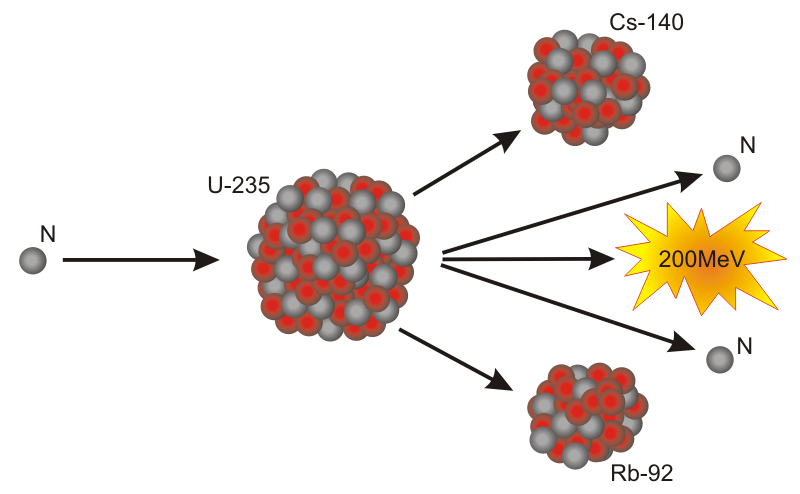
^ex. U-235 isotope fission chain
What is this project?
UraniumX is a rare supply digital asset that enables instant transfers to anyone, anywhere in the world. UraniumX uses a Proof-of-Work (PoW) blockchain formula, and its peer-to-peer technology is based off Bitcoin core protocols to operate with no central authority: managing transactions and issuing coins are carried out collectively by the network.
UraniumX is the coin brand name of the open source software which enables the use of this coin.
UraniumX first block came into existence on 20-APR-2018. The last coin will be mined in year ~2087.
For more details read our Whitepaper and download the URX COIN README
What is the coin mining emissions to reach 235,000 URX?

How to get started with URX wallet?
Right now we have desktop clients that can be downloaded from the main menu. You can mine URX on the desktop client only. The installation is easy and comes with instructions. The wallet client will install for you the normal way as Bitcoin core. It has to download the blockchain history, so the first time might take 1hr to sync with the network. Be patient. The blockchain file is about 100MB and will grow a little bit everyday as new blocks are found, so make sure you have at least 1GB+ extra free space for the next several years on your machine.
Now spend some time getting familiar with the URX wallet interface. The graphical user interface is easy to follow, and you can select non-English menu language. This wallet client is the same as the original Bitcoin core features. So you can see how BTC core client was created and is still used today.
Once your wallet is synced to the network, next step before using the wallet is to encrypt your wallet with a very long and random password that you write down on paper and only and store in a safe place with backup copy (30+ characters). DO NOT STORE PASSWORD IN TXT FILE ON YOUR PC. Write down on paper only and keep in safe place.
Navigate to: Settings –> Encrypt Wallet


When you have an encrypted wallet, each time you initiate the action to send funds to another URX address, you have to enter your password to temporarily unlock the wallet. It’s good security practice with any coin and wallet.dat file you own. This way, if someone gain access to your PC, or if your computer blows up, no worries, you can add your encrypted wallet.dat file on another new machine on the network and use password to unlock your URX wallet funds. See next question on how to backup your wallet.dat
How to backup wallet.dat file?
Now that your wallet.dat file is encrypted, next step is to find it and make a backup copy. In Windows navigate to:
C:\Users\”yourusername”\AppData\Roaming\UraniumX
(NOTE: AppData folder is hidden in Windows by default, in the Windows folder browser, select the View tab and check the ‘hidden items’ box)
You will see wallet.dat file there, copy and paste it to the Desktop for now. Then store your encrypted wallet.dat file on backup USB device.
Linux users navigate to:
cd ~/.uraniumx
cp wallet.dat /home/”yourusername”/Desktop
This way now if your PC is destroyed you can still recover your coins by putting your encrypted wallet.dat in the default directory, and launching a new wallet client.
Where to get mining support?
First read through this FAQ page. Then join us in the Discord server for any further questions.
My client is unable to sync the blockchain upon initial startup?
If your client is unable to sync the blockchain data upon initial loading (does not find any peers), you can go to an explorer for example the https://scan.urx.zone to find the current network connected node peer IP’s.
Then go to: Help –>Debug Window –> Console Tab
Then enter the command “addnode onetry #IP” where the #IP is the IP address of a network node. Can try for different IP addresses to sync. After this you will likely be good to go in the future, even if you restart and close the application.
Why CPU only?
Our coin specification is based on the code from Bitcoin (BTC) core, but with various settings aimed at meeting the unique goals of our project, while providing for future growth. The coin is meant to be fair such that any user can mine and solve blocks. By keeping with CPU only this will prevent to some extent industrial ASIC being developed as is the case with BTC mining now, making solo mining near impossible to find a block in 2020 era. As every user has a CPU on their machines, the URX coin design mandate will forever be to keep the hashing algorithm as CPU only to give a fair chance for all miners. Eventually we will develop Quantum resistant mining.
Details of JUN-2019 fork?
NOTE: new miners can just download latest wallet version and no action needed.
Fork instructions for existing miners can be found here.
What? blockchain Argon2ad hashing algorithm forking to modified YesPoWerURX at block 106500
Why? Because yespowerurx is a CPU-friendly GPU-unfriendly and ASIC-neutral mining algo. Argon2ad algo was recently cracked for GPU mining, making the mining network power unbalanced. The URX coin design is to keep CPU only decentralized mining. Therefore this fork will provide CPU only blockchain consensus.
How? Simply move your wallet.dat to new client. Remember to encrypt it first if you have not already!
How to solo mine URX from wallet client?
To get started in solo mining, navigate to Help–>Debug window, then Console tab.
Enter “setgenerate true X” where ‘X’ is the number of CPU cores you wish to contribute to mining.
Enter “setgenerate true” to use all CPU cores.
Now you are officially mining URX rare crypto! Use command “getmininginfo” to see your localhashps compared to the total networkhashps.
Further info:
Depending on your hash power contribution and luck, it might take your machine several days or even weeks to find a new block.
Be patent. Some days if you are lucky you will find several blocks in one day. Each block you solve after 101 network confirmations is awarded to your wallet.
AMD Ryzen CPU as an example, is very good at heavy load multi-threading, often performance will all cores mining is still very fast for local machine work.
How to mine with pools?
If you have multiple CPU cores or a server farm, often it is best to “pool” your resources into one continuous hash attempt. Other miners can join the pool, and share the reward if the pool finds a new block.
Pools list can be found in the website main menu.
Standalone cpu mining software: There are many available that support yespower algo, here is a good one to try:
Windows 10 miner : https://pool.rplant.xyz/miners/cpuminer-opt-win.zip
Linux miner : https://pool.rplant.xyz/miners/cpuminer-opt-linux.tar.gz
MacOS miner, 10.11 and above, 10.6-10.10 sse2 only: https://pool.rplant.xyz/miners/cpuminer-opt-mac.tar.gz
ex setup script:
./cpuminer-sse2 -a yespowerURX -o stratum+tcp://uranium-x.net:443 -u UQaEsPcK383x7hNzGsoBYpejRcroXhbifx -p x
How to trade URX?
You can trade peer to peer with any URX address.
We are currently listed on one trusted exchange for URX/BTC pair trading. More exchanges to be added in the coming years.
Website and email feedback?
Let us know your comments or feedback always, and please join our Discord server for further support and to join our awesome project!
If you become an active project contributor, we can give you your own [email protected] 1GB email account!
Email general inbox anytime at: [email protected]
“nature does not hurry, yet everything is accomplished” -Lao Tzu (Laozi)
